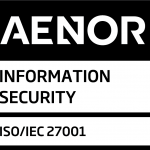How to Transition from Monitoring to Employee Mobile Experience Optimization.

Monitoring the user experience always implies observing the activity of the device, and consequently of the employee who uses it. When it comes to a PC, employees have already assumed, after 30 years of legislation and jurisprudence, that since it is a tool owned by the company, its use is limited to the professional sphere, and the company can monitor it, either by safety reasons or for the correct maintenance of the work tool.
On the other hand, employees tend to perceive mobile phones as a means of communication rather than a work tool, and as such belongs as much or more to the private sphere as to the professional, especially if the company applies BYOD policies (Bring your Own device), supplying only one SIM and letting the employee use their own device.
How then to make users accept a level of monitoring sufficient to give them effective support and prevent confidential data leaks from their mobile devices?
First, it is necessary to try to overcome any possible pre-existing distrust, putting the focus and effort on transparency and information: that the user is clear about what data is collected, and that, knowing it, he can adapt his behavior to it.
In parallel, the information collected must be limited to what is relevant for the service that IT wants to provide; for example, it must be possible to limit monitoring to corporate apps, and hide any information from other apps, so that they do not even appear in the inventory. In the same way, certain data such as the location of a device should be reserved for cases of theft or loss, and only accessible with the authorization of the employee.
For more transparency, the employee should be able to access all the information collected in real time, and see relevant indicators that help them in their day to day and thus facilitate the adoption of the tool, such as knowing the quality of their network, configuration problems or potential hazards.
Additionally, sharing digital experience tracking information with your employees can help build a trusting relationship, giving them positive recommendations that encourage a healthier work-life balance, such as reminding them to take a real meal break. or avoiding reading e-mail at night.
This is what Employee Mobile Experience Optimization means: empowering and motivating the employee to help them give the best of themselves.
Finally, to avoid use second thoughts during the installation process, Samoby’s mobile experience optimization solution is seamlessly deployed using EMMs such as Microsoft Intune or VMWare workspace One and enables effective user data privacy management.
It also offers a means to send relevant information to employees using its App.
Find out more on how Samoby is helping companies optimize employee experience and help reduce support costs on Android and iOS devices, please see this 2-minute video demo.