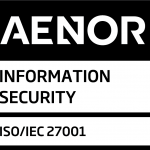The growing presence of chromebooks in the enterprise raises the question of how to manage a heterogeneous workplace.

ChromeOS and chromebooks began their journey 10 years ago, in 2011. Since then, they have slowly gained followers initially in a low-key way, but to the surprise of many, last year they have already outnumbered MacOS in units sold.
While it is true that chromeOS initially occupied specific market niches, such as education, or that of low-cost equipment, more and more manufacturers are including Chromebooks in their catalog, and the variety of features is growing. is growing, ranging from traditional laptops to Tablet PCs, including hybrid PCs, seeking to expand their market to other types of users.
In 2017, Google released an Enterprise version of ChromeOS, which enables centralized management of a fleet of Chromebooks across the enterprise, automatically distributing apps and settings.
Some EMM solution providers such as VMWare-Airwtach have started to support ChromeOS to provide unified management of Chromebooks with other business devices, Windows, iOS, Android.
In recent years, some multinationals that had chosen Google Apps as their business productivity tool have started to replace part of their laptops with Chromebooks, illustrating that ChromeOS is already seen as a serious alternative in the corporate world.
In this perspective where tomorrow it may be necessary to integrate the Chromebook as a work tool, we must start looking for solutions that make it possible to manage heterogeneous workplaces, and to effectively support its users.
This is the case with the EMM tools I mentioned before. In this line, we must take into account this potential need, choosing workplace management tools that allow you to manage not only Windows PCs, but also chromebooks, and other Android, iOS or Linux devices: sharing of screen as teamviewer, ITSM, and user experience monitoring.
Samoby allows you to monitor the user experience on Chromebook devices, providing detailed information about the user perceived quality of service of the device and the cloud services it uses or the internet connection to proactively detect possible incidents.
Samoby also enables problem investigation by accessing the full history of device events, configuration changes, installations, internet connections and other relevant data, to speed up root cause analysis. .
In addition to Chromebooks, Samoby also enables efficient monitoring of iPads, Android tablets and rugged devices, whose use and therefore availability is increasingly important for sales and technical teams in the field.
Find out more on how Samoby is helping companies optimize employee experience and help reduce support costs on mobile devices, please see this 2-minute video demo.